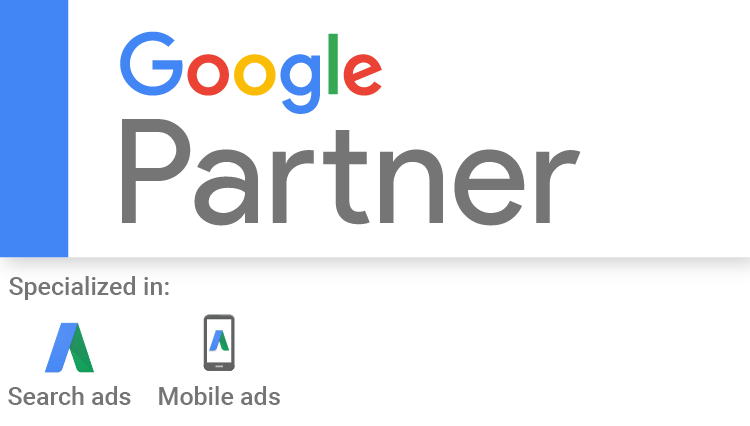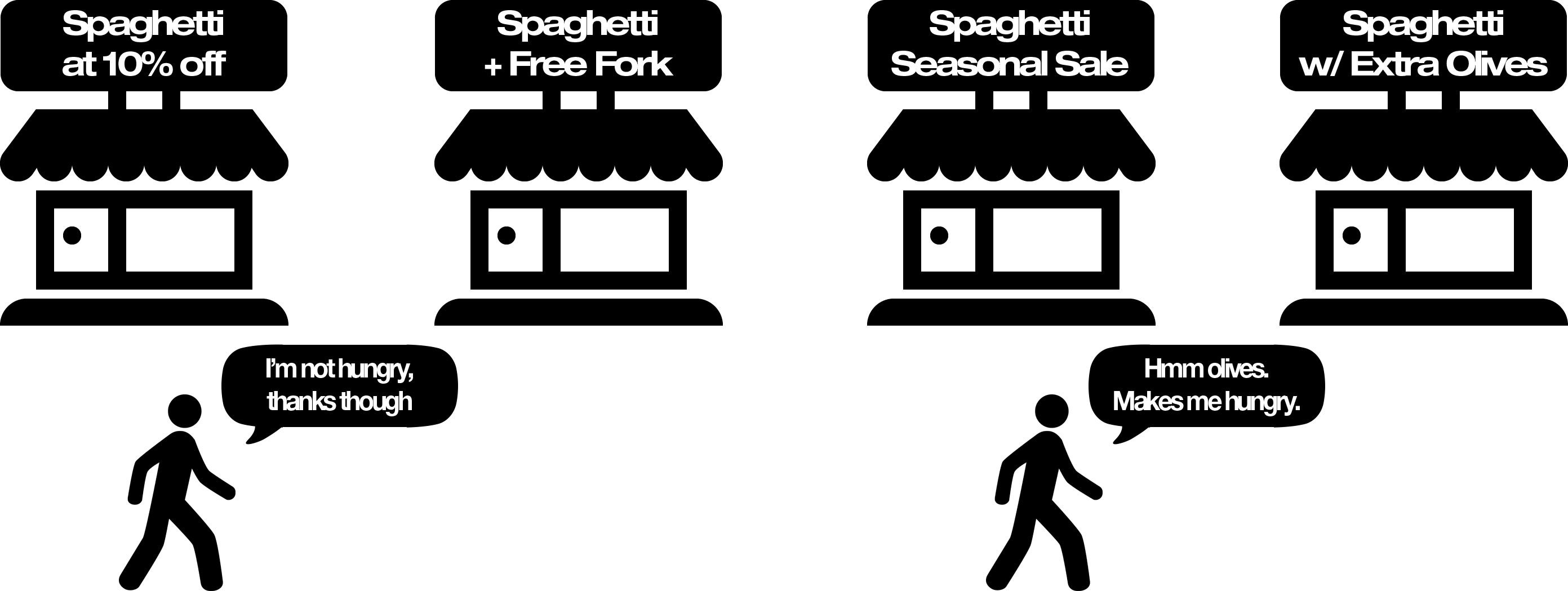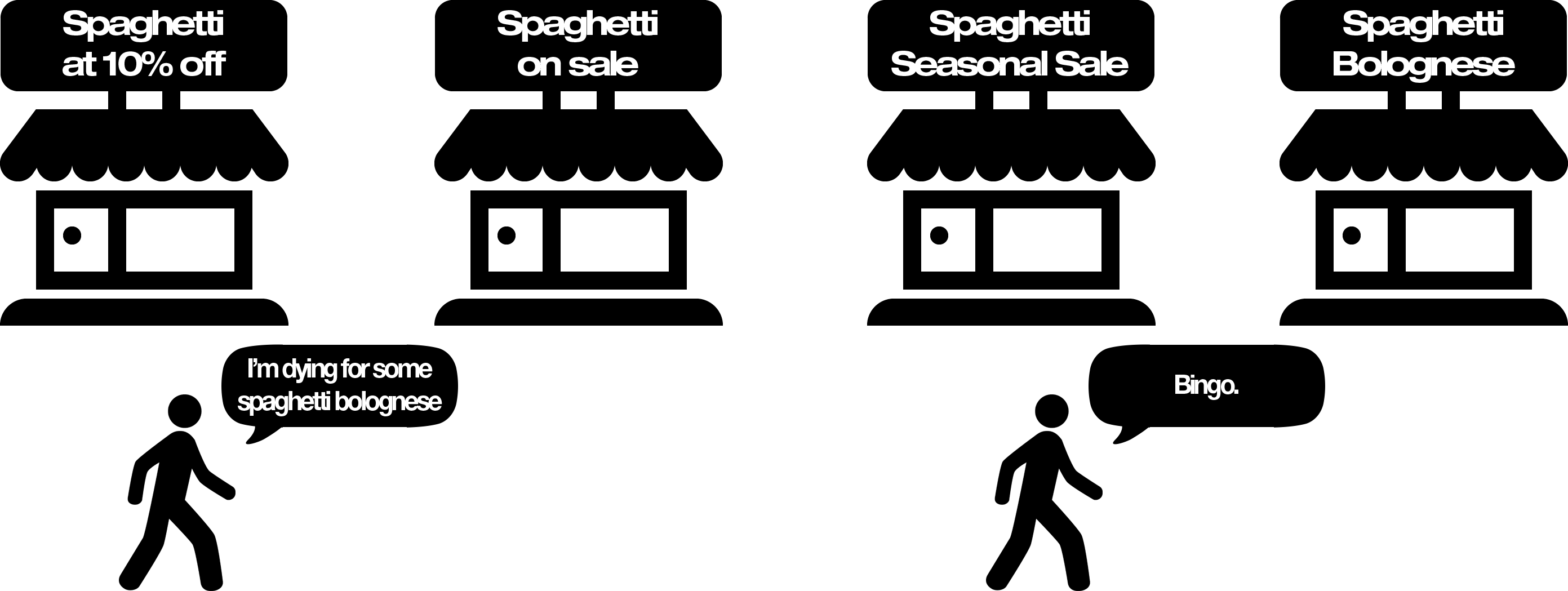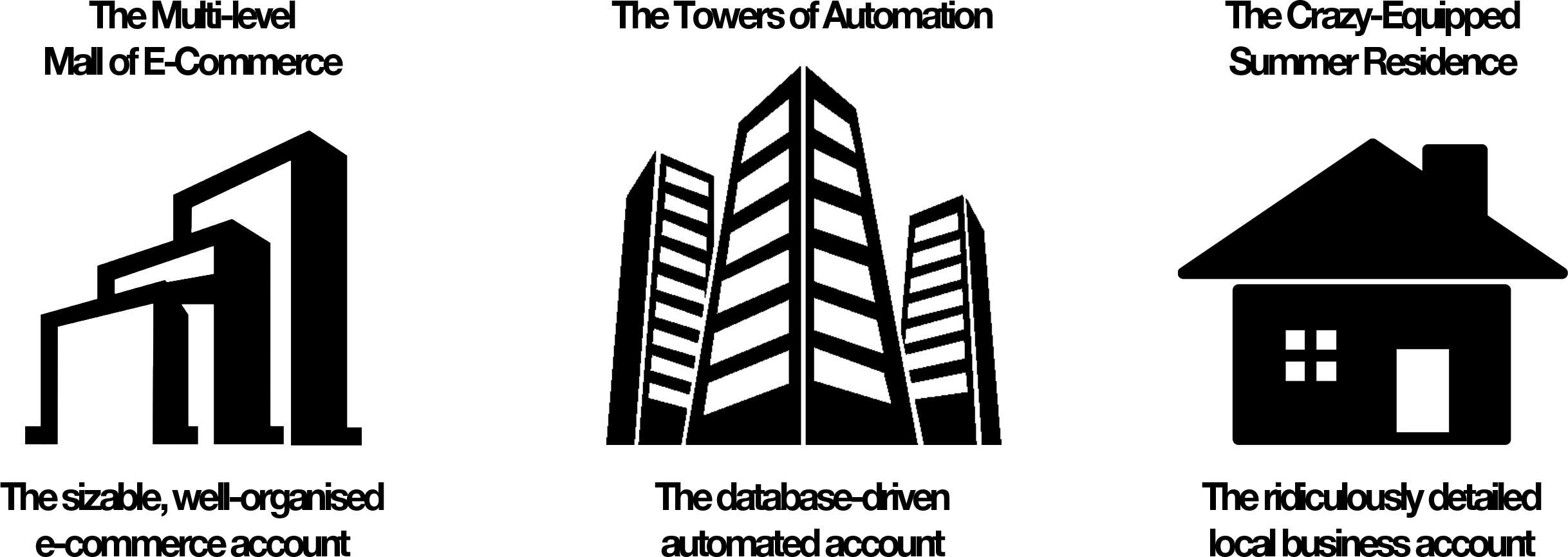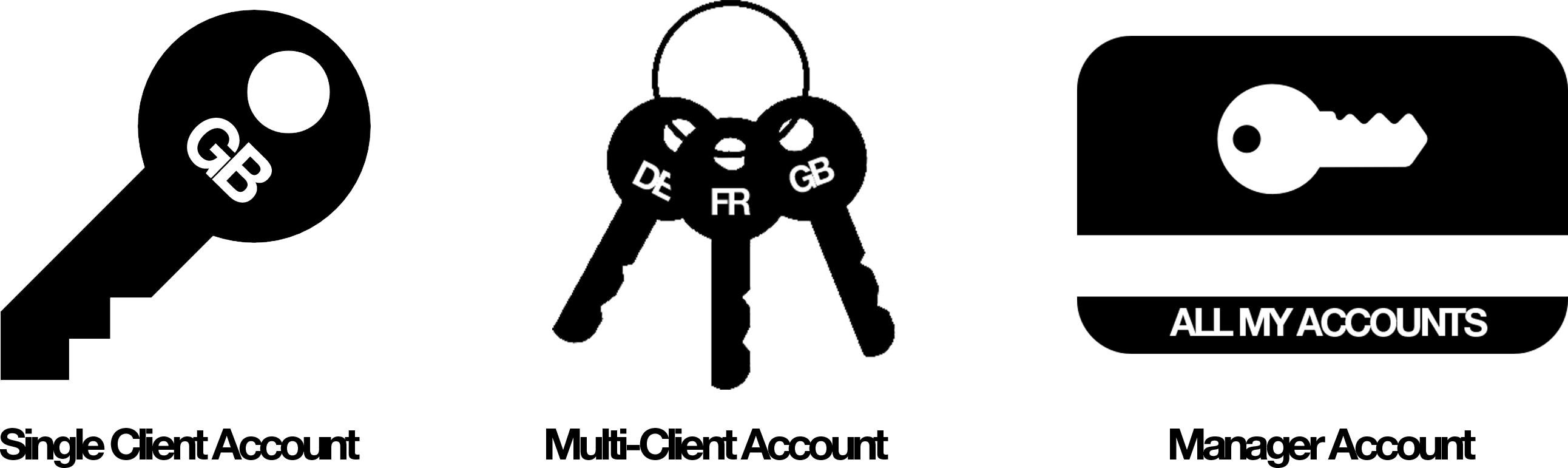Of Money and Managers
Coming right up is a subject as dry as last year’s champagne – little room for illustration, many hard facts and trivial bits of info. One might wonder why such a common topic makes it into an article like this, but experience has shown time and time again that this is easily one of the top 5 reasons for… well, not failure, per se, but a great deal of grievances.
Managing access to one’s account is of prime importance, yet well over half of your common entrepreneurs have no idea they are in full charge of their AdWords account; let alone knowing how to manage user access. Needless to say, you can claim a house as yours without knowing where the key is, but then again, little good does that do to you, right?
Another common moot point is understanding how and when you pay. Simple, right? Well, not as much as one might think. There are a number of options to pick from; each of them requiring a different kind of attention to keep your campaigns running. The most common breaks in campaign continuity are caused by fund inadequacy, a common, yet simple administrative mistake.
The Keys to Your Houses
Imagine that every AdWords account is a house. A house with floors and rooms; some houses have a lot of these, we call them hotels, palaces or skyscrapers. Others have a single floor and only a few rooms. But then again, does that really have an effect on how comfortable the building is? You can own an old, derelict, abandoned hotel or a top-of-the-line bungalow as well. Which option suits you is entirely down to your needs.
Most people only need one house. Others need five. Again, others need a bungalow and a skyscraper, for different purposes. Remember, these are all AdWords accounts of varying size and detailedness.
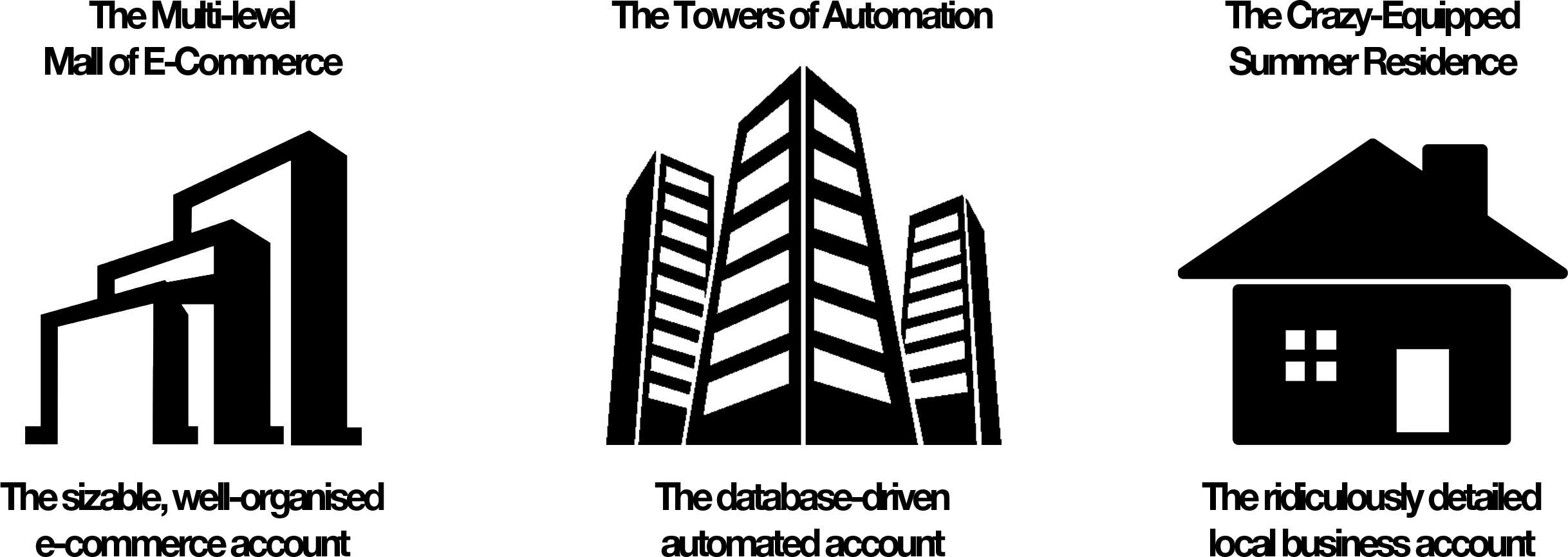
Obviously, you will want the key to all of your estates – this should never be a question in the first place – but what exactly does that key look like? A separate key for all of them? Maybe a one-size-fits-all solution? Or something in-between? Let’s explore our options.
Client Level Access – Keys to the Houses
Client Level Access is the most basic level of access. Originally, this meant having an AdWords account tied to your Google account. A Google account can be registered for any e-mail address you have, but if you happen to use one of those ubiquitous inboxes ending with @gmail.com, you are automatically set to go.
Your Google account used to be the key to your AdWords account – that is, your house. You had one key, and you could use it for one house. If you wanted another house, you had to get another key, and made sure you never misplaced either of them.
Things had changed recently though, with Google adding multi-account support at the client level. Basically, this means that the metaphorical key you had is now a keychain. Harder to misplace and much more convenient to use. In practice, this means that while logging in to AdWords, you will get an option to pick the account you want. Easy enough, but this also implies that you can only access one account at a time; comparing and contrasting them, getting a quick overview and making modifications at scale is going to be time-consuming at best. Irritating at worst.
Manager Level Access – Keys to the Park
Now, imagine that all your houses and hotels and whatnot are located in the same park. A manager account is essentially a key which allows you to enter this park, and at the same time, it works for all your estates as well. The important difference here is that a manager account is always one step above the common AdWords – or client – accounts, tying them together in one neat package.
Let’s assume you advertise in five different countries – ideally, you should have five different AdWords accounts for all of them. Of course, there will be individual keys – client accounts – to access each of these individually, but you should also create a manager account that ties them all together, so you can check and manage them easily, without hassle.
For agencies like OurAdWords, manager accounts provide the ability to manage all our clients from a single access point. This yields a great many advantages and unparalleled synergy for effective campaign management.
The Keys You Need
As you can see, everything begins with a plan. If you need serious differentiation at a higher level – for example, in order to keep different countries and subsidiaries separate, you will need a manager account that you will use to access all the different client accounts. In this case, take that extra step, and go for the park – use your primary e-mail address to access the manager account, and thus, access all your client accounts at the same time. However, if you are a local entity and a single account is far enough for your needs, just go for that option. Remember, large or small, size does not matter – it’s all about your level of detail. The most important thing is to make sure the house you have is tailored exactly to your needs.
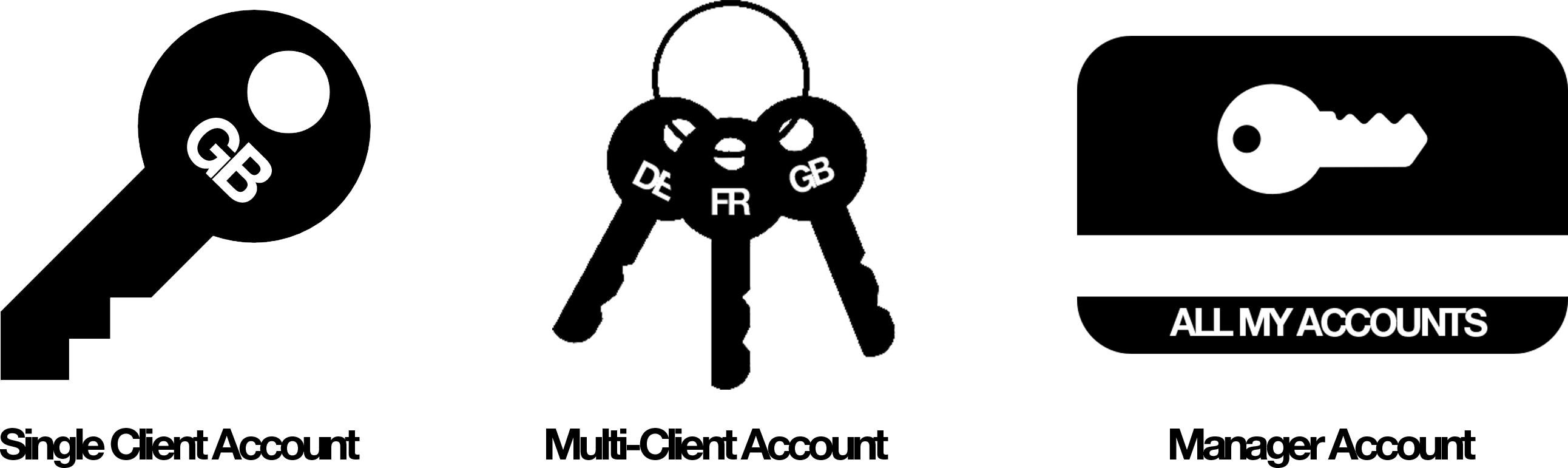
A word of advice to keep in mind when dealing with agencies offering campaign management services. Agencies should always, without exception, ask for manager level access to your account. You can tell this easily – if they ask for your 10-digit client ID, the request is for manager level access. If they ask you to add a particular e-mail address as a user, they are asking for client level access. The issue here is that agencies who manage a number of clients are – de facto – obliged to use manager accounts in order to execute proper work. Client level access requests can easily be signs for a lack of experience.
Pay and Play
With a clear idea on how you can access your account, the next and most important question is payment. Obviously, AdWords campaigns cost money to run – exactly how much, now that depends entirely on you and your goals. The greatest hindrances to stable campaign management however, stem from simple administrative mistakes related to payment methods.
Google AdWords campaigns – search campaigns in particular – are based on existing demand. This means that they are directly tied to the behavior of your to-be customers – and as we all know, these customers can get rather hectic over time. Search volume and levels of competition change every day, along with search habits as well. AdWords campaigns, when done right, adjust to these changes automatically. Unexpected pauses – most commonly caused by an inability to pay Google – have a detrimental effect on this process, however. After a pause of barely a few days, the system will need to pick up the pace again and re-adjust itself to the market. This can take as long as a day or two, but sometimes even a week. During this period, you can expect a temporary increase in costs per click, which will have a negative effect on your profitability.
The best solution is simply staying on top of your finances. AdWords has a number of payment options you can choose from – selecting the one that best suits your business is of paramount importance.
Pre-Paid a.k.a. Manual Payments
Manual payments are easily the most straightforward way of keeping tabs on your AdWords account. In this case, all you do is basically transfer Google a certain amount of money, either via credit card or bank transfer. This amount is then added to your account balance.
This is easily the best solution if you are – in any sense – paranoid about spending and wish to have near-full control on the maximum amount of money your AdWords campaigns can spend. Naturally, nothing is ever more reassuring than knowing that Google is physically unable to spend more money than that you send.
On the other hand, manual payments are more often than not the worst offenders against campaign continuity. Staying on top of your spending requires continuous attention. Your balance is slowly being eaten away, and you will have to top it up sooner, or later. The sooner, the better. If you wish to run on manual payments, you will need to consider the effort required to monitor your balance, for even a single mistake can lead to an unexpected halt of your campaigns.
Of course, AdWords does have e-mail notifications readily available for the occasion when your account balance might be running low. But busy entrepreneurs will more often than not just click through these e-mails without much notice – and do make sure you are not the next one to miss out on a lucrative period just because you missed an e-mail.
Post-Pay a.k.a. Automatic Payments
Automatic payments are essentially the default payment option, and for a good reason. This option is basically a trade-off between your ability to put an exact control on your spend and the time it takes to do so. In the case of automatic payments, Google gives you a small bit of credit to begin advertising with. Once your credit is all used up, Google will automatically charge your credit card for payment.
Payments are triggered by two factors. Obviously, one is reaching the credit limit Google has provided you. Initially, this is a relatively small amount, but over time, if your payments are processed properly and arrive at Google without any issues, this amount will be increased gradually. At the same time, there is also a 30-day limit for payments – this means that if 30 days have passed and you still haven’t reached your credit limit, Google will charge your credit card nevertheless.
Automatic payments are a great time saver, as they are technically administration-free. However, one thing you should always look out for is the balance available on your credit card. If by any chance your credit card does not have sufficient balance to pay for Google’s services, your campaigns will be stopped. This puts you at the same risks as with manual payments.
Going for automatic payments is highly recommended, but you will still need to keep an eye on one thing – the availability of proper balance on your credit card account.
Why Such a Big Deal?
AdWords search campaigns are designed to drive conversions – that is, sales – by leveraging existing demand. They are meant to be run indefinitely as long as they provide acceptable returns on investment. However, there is a certain level of volatility in every market, and your campaigns are doing their level best to optimize themselves accordingly. If a campaign’s continuity is broken, you face two issues that may prove most troubling:
- – The break restarts the campaign’s learning process, resulting in temporarily increased costs per click
- – You might fail to notice this break, which will result in a loss of revenue over this period
Avoiding these pitfalls is of paramount importance. However, the easiest way to do so is by making proactive measures and precautions. Keeping an eye on your AdWords (for pre-pay) and credit card (for post-pay) balance will help mitigate these risks.
I am interested